If you have ever been a parent or a child this blog is for you! Once a year I have had the opportunity to teach a webinar to my local community. Since I am in the technology career and a parent of 5 wonderful girls, I choose to talk about Parenting in a digital world. If you want the full hour experience, please come to my webinar, usually sponsored by Mid Oregon Credit Union in January every year. If you don’t have the patience to listen to me for an hour, please continue reading my recommendations below on securing your child in the digital world.
In today’s age, kids are smarter than parents in a few ways, the most obvious way is their ability to pickup new technology faster than us. Face it, your kids learn technology faster than you, when you need help configuring your apps, phones, tablets, computers and TVs, you don’t call your local IT consultant, you call your kids. So how do we keep our kids safe online when we are learning just as fast as they are? I have tried to break down your efforts into 4 layers of security.
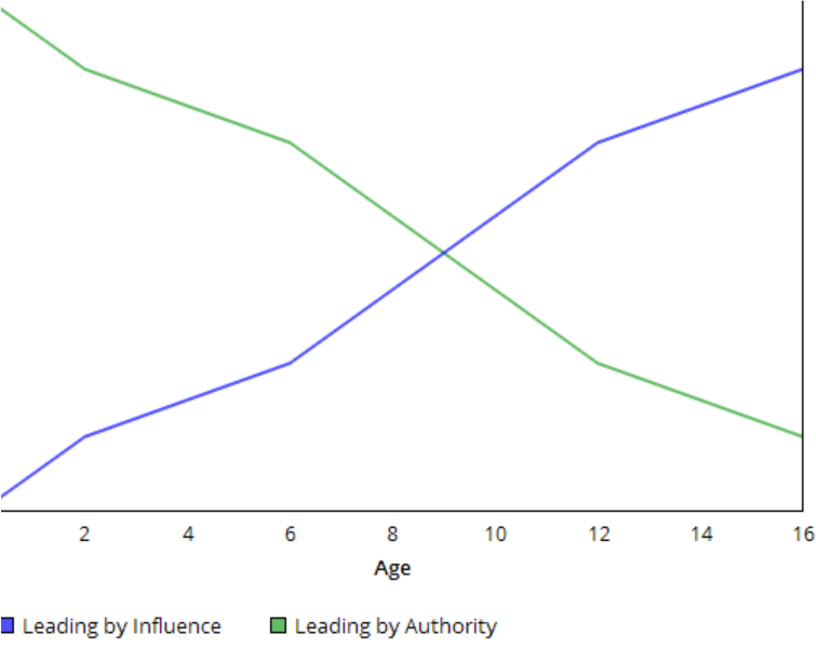 Layer 1: The MOST important layer of them all is all about your family culture, rules and relationships! In this layer there are 2 actions you must take. First, start the conversation and establish an open dialog. When Tara and I realized we should read a parenting manual on how to raise kids we signed up for Growing Kids God’s Way. It was incredible and still used to this day for many of our parenting concepts and philosophies. One basic concept we learned from this book is the graph below showing your Influence vs Authority relationship with your child. It sounds basic but as new parents this was a good foundation for how we should start trusting a child and allowing them to make their own decisions when the time is right. This graph appears static per age, but that’s not the case. We have one daughter which mostly earned our trust and autonomy when she was 10-12 years old. We have another daughter that will need our authority well into her 30’s. So use this graph as a sliding scale based on your child’s personality. So keep in mind the Authority vs Influence approach and lets review of few topics about how to start the conversation about online safety:
Layer 1: The MOST important layer of them all is all about your family culture, rules and relationships! In this layer there are 2 actions you must take. First, start the conversation and establish an open dialog. When Tara and I realized we should read a parenting manual on how to raise kids we signed up for Growing Kids God’s Way. It was incredible and still used to this day for many of our parenting concepts and philosophies. One basic concept we learned from this book is the graph below showing your Influence vs Authority relationship with your child. It sounds basic but as new parents this was a good foundation for how we should start trusting a child and allowing them to make their own decisions when the time is right. This graph appears static per age, but that’s not the case. We have one daughter which mostly earned our trust and autonomy when she was 10-12 years old. We have another daughter that will need our authority well into her 30’s. So use this graph as a sliding scale based on your child’s personality. So keep in mind the Authority vs Influence approach and lets review of few topics about how to start the conversation about online safety:
- Be open, honest and humble. Admit that you don’t know all the answers on how to keep your child safe but you want to do it together
- Discuss the hot topics ASAP (sex trafficking, cyber-bulling, pornography, fraud). Mom and Dad are a safe place to have those conversations and should be starting those conversations first.
- Act out role playing and do an informal test. I taught 5th grade technology class for many years and it was a great learning experience for kids to realize that when “Their online friend, Sally, from Minecraft says she is in 5th grade might really turn out to be a 55 year-old man!” Send me an PM on LinkedIn or Facebook and I can send you the full 5th grade online security test when you are ready!
- Discuss these 4 layers of security with your child
 After we start the discussion, we need to move to the mutually agreed upon rules. You can go as far as getting a formal contract written up by a lawyer but I found it difficult to enforce and expensive to maintain as the rules kept changing. These rules are highly subjective but this is what we started with in my household:
After we start the discussion, we need to move to the mutually agreed upon rules. You can go as far as getting a formal contract written up by a lawyer but I found it difficult to enforce and expensive to maintain as the rules kept changing. These rules are highly subjective but this is what we started with in my household:
- Screen-time is limited to 5 hours a week for online games. In addition to those 5 hours we will typically do family movie night which doesn’t use this time.
- Until the child has earned trust (formal parental approval required) the child must have an open door policy when a digital device is being used. The door must stay open and the screen visible.
- Parents help create the usernames and passwords for their children. We do not want to create usernames that could identify a child’s gender, age, location or other personal information. We also want to help them remember and set a good password. This rule becomes more relaxed as the child turns into a teenager and gets the hang of it.
- If the child has a social media account, the parents are friends and included in the child’s social network.
- Kids do not share personal information in chat rooms or on social media. This includes name, age, gender, school, parents names, phone number, email, address or any personal info.
- Family members never share accounts. Yes, this addresses all those Moms and Dads who share a Facebook account! The best way to set security settings, research and be a detective and configure apps is to have a personal profile per app. This gets tricky in my house due to most applications having a limit of 6 members per household (we have 7).
- Don’t discuss home or family issues online. Sex predators and people wanting to harm a child often target kids that discuss home issues. If your child needs to talk about home issues, find them a parent or counselor!
- Share anything that breaks a rule or makes your child feel uncomfortable with a parent. No better way to get visibility and to build trust.
- Use CommonSenseMedia to find age appropriate movies, apps and games.
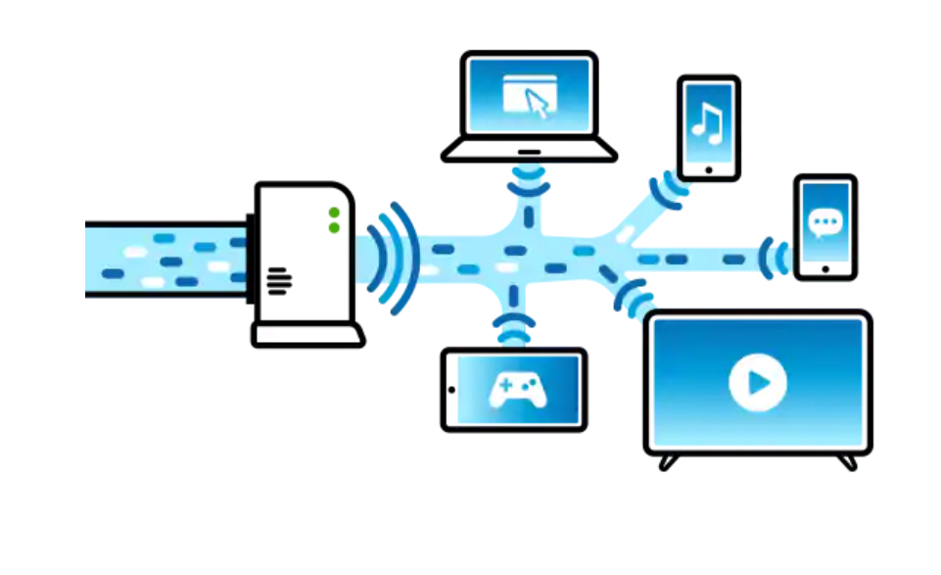 Layer 2 is your Home Network. It’s best to setup an umbrella layer that will protect all devices within your home network. The good thing about this is that any friends or family that come over to visit and join your local WIFI are also protected at the network layer. To setup protection at the network layer a proxy must be setup to monitor all internet traffic. I use a service called OpenDNS which has a free and paid tier that you can use. To install OpenDNS, login to your home router (usually provided by your local ISP) and configure the DNS setting to send all traffic from your home network to OpenDNS. OpenDNS will have a list of categories that you can choose to block or allow which include topics like nudity, gambling, violence, porn, dating, lingerie, drugs and more… So when a child opens up their computer and searches for porn, OpenDNS will block the request and show a friendly customized message to the user. My message said “Uh oh, looks like you were looking for something and Dad did not approve. Go find Dad and let’s figure out what you need.”
Layer 2 is your Home Network. It’s best to setup an umbrella layer that will protect all devices within your home network. The good thing about this is that any friends or family that come over to visit and join your local WIFI are also protected at the network layer. To setup protection at the network layer a proxy must be setup to monitor all internet traffic. I use a service called OpenDNS which has a free and paid tier that you can use. To install OpenDNS, login to your home router (usually provided by your local ISP) and configure the DNS setting to send all traffic from your home network to OpenDNS. OpenDNS will have a list of categories that you can choose to block or allow which include topics like nudity, gambling, violence, porn, dating, lingerie, drugs and more… So when a child opens up their computer and searches for porn, OpenDNS will block the request and show a friendly customized message to the user. My message said “Uh oh, looks like you were looking for something and Dad did not approve. Go find Dad and let’s figure out what you need.”
 Layer 3 is locking down your devices. This includes phones, tablets, computers and smart devices like Alexa. There are several different tools to lock down devices, most of the tools are provided by the device manufacture or operating system vendor. The most popular device management for families is Apple Family Sharing. Apple Family Sharing is free and can only be used on any Apple devices. It has a max limit of 6 family members and allows the parent to manage screen-time, age appropriate apps, communications (FaceTime and iMessage) and account access. Amazon has also provided a parental tool for managing it’s smart devices. Amazon’s FreeTime can be used on Alexa devices as well as their Amazon tablets and TVs. It has pretty minimum granularity but you can at least filter out adult content from showing up on the Alexa devices and filter age appropriate apps on the tablets. Finally, Google also has a family management portal which I have found to be very limited and not user friendly. For our Google or Android devices I look for off-the-shelf solutions that are device agnostic. A good solution that covers both the Home Network and Device protection is Circle. Circle has a proxy device you install in your home to protect your network traffic it also has a VPN you can install on all your devices as well as an app that you can install to monitor the device activity. Circle is very easy to use and can be very granular on the type of content you want to filter. However, I found their detective tools and logs not meeting my needs.
Layer 3 is locking down your devices. This includes phones, tablets, computers and smart devices like Alexa. There are several different tools to lock down devices, most of the tools are provided by the device manufacture or operating system vendor. The most popular device management for families is Apple Family Sharing. Apple Family Sharing is free and can only be used on any Apple devices. It has a max limit of 6 family members and allows the parent to manage screen-time, age appropriate apps, communications (FaceTime and iMessage) and account access. Amazon has also provided a parental tool for managing it’s smart devices. Amazon’s FreeTime can be used on Alexa devices as well as their Amazon tablets and TVs. It has pretty minimum granularity but you can at least filter out adult content from showing up on the Alexa devices and filter age appropriate apps on the tablets. Finally, Google also has a family management portal which I have found to be very limited and not user friendly. For our Google or Android devices I look for off-the-shelf solutions that are device agnostic. A good solution that covers both the Home Network and Device protection is Circle. Circle has a proxy device you install in your home to protect your network traffic it also has a VPN you can install on all your devices as well as an app that you can install to monitor the device activity. Circle is very easy to use and can be very granular on the type of content you want to filter. However, I found their detective tools and logs not meeting my needs.
 The final and 4th layer in security is the application layer. This is the most difficult but also the most granular and comprehensive layer in keeping your child secure. Unfortunately the solution and configurable options are different per app. Several apps that I configure intentionally include browsers (Chrome, Safari, FireFox, Edge), media apps (Netflix, Hulu, Prime Video , Disney+), social media apps (Facebook, Instagram, TikTok) and the popular games (Minecraft, Fortnite, RecRoom). For each of these apps, I sit down with my child and configure it with them. I explain why I am configuring it this way and see what concerns or disagreements they have. This also teaches them to review the setting and options on new games and apps that I am not familiar with. Each of these apps you can setup child-specific profiles, configure security controls, social engagement and communication options and often set the age of the child to moderate the content. Some of these apps do a great job (MineCraft has moderates that help out in chat rooms) some apps have no supervision and a lack of parental controls (Snapchat, Fortnite…). I encourage you to go play with a few of your popular family apps and see what parental controls are available to you and what makes since to use in your family.
The final and 4th layer in security is the application layer. This is the most difficult but also the most granular and comprehensive layer in keeping your child secure. Unfortunately the solution and configurable options are different per app. Several apps that I configure intentionally include browsers (Chrome, Safari, FireFox, Edge), media apps (Netflix, Hulu, Prime Video , Disney+), social media apps (Facebook, Instagram, TikTok) and the popular games (Minecraft, Fortnite, RecRoom). For each of these apps, I sit down with my child and configure it with them. I explain why I am configuring it this way and see what concerns or disagreements they have. This also teaches them to review the setting and options on new games and apps that I am not familiar with. Each of these apps you can setup child-specific profiles, configure security controls, social engagement and communication options and often set the age of the child to moderate the content. Some of these apps do a great job (MineCraft has moderates that help out in chat rooms) some apps have no supervision and a lack of parental controls (Snapchat, Fortnite…). I encourage you to go play with a few of your popular family apps and see what parental controls are available to you and what makes since to use in your family.
Wow, that’s a lot of content, but not nearly as much as I review in my presentation so consider yourself lucky that I got tired of typing and decided to stop. Again, if you want to discuss this more or need help please, reach-out and I would love to configure my network, devices and apps to start blocking you and your profiles.
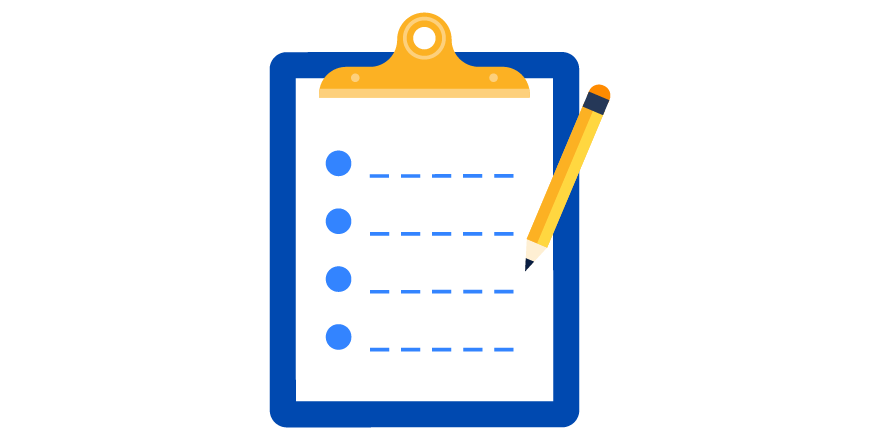 So what steps do you take next?
So what steps do you take next?
- Review my recommended reading and referenced materials below
- Start talking to your kids about this concern and what risks they are exposed to
- Agree upon some family rules that make sense for you
- Setup home network content filter (OpenDNS)
- Setup device management tools (Apple Family Plan or Circle)
- Configure your applications (Browsers, content providers, games)
- Learn it all over again when something slips through the cracks!
References:
- https://www.amazon.com/Parenting-Digital-World-Step-Step/dp/B08ZW6KPRH/
- https://www.amazon.com/Parenting-Tech-World-handbook-raising/dp/0578733153/
- http://www.safesurfingkids.com/lesson_plans_grades_3_12.htm
- https://love146.org/action/online-safety/internet-safety-guide/
- https://www.pcmag.com/article2/0,2817,2346997,00.asp
- https://www.teensafe.com/
- https://internetsafety101.org/parentsguidetosocialmedia
- https://sharedhope.org/2013/08/5-scary-statistics-about-children-on-the-internet/
- http://www.teenviolencestatistics.com/content/teen-violence-and-video-games.html
- http://www.pewinternet.org/2018/05/31/teens-social-media-technology-2018/
